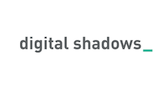Nowadays, many organisations and companies have migrated their processes and systems to the digital space. Digital transformation has become a crucial part of scaling and managing businesses, and it has become almost impossible to go about daily work tasks without using a mobile device. Team members use their devices to connect and facilitate work, allowing for seamless communication and streamlined processes.
Using the digital space for work became even more emphasised during the coronavirus pandemic. More companies have turned to the digital space and are resorting to remote work. 18% of the global workforce are working remotely full-time, and this percentage is predicted to grow in the coming years.
While this has made files more accessible and business processes easier to manage, it also made organisations more vulnerable to security threats and cyber-attacks. Data breaches have become more common with cyber attackers always on the lookout for systems that are easy to infiltrate.
Organisation leaders and team members need to learn the importance of cyber security and any potential security vulnerabilities they may face.
The Importance of Prioritising Computer Security
As mentioned, most organisations have migrated their systems to computers and mobile devices. Team members can now access data and files from different locations, some without the necessary security protocols.
Getting to know your organisation’s operating systems
Your business processes run in your organisation’s operating system. It is crucial to familiarise yourself with the elements of your operating system and its components, and know how to secure them because these dictate your organisation’s overall performance. Secure both your digital and physical access to your operating systems.
The danger of a cyber security vulnerability
No system is perfect. However, organisations must ensure that they are implementing the best security practices for their operating systems to lessen the number of vulnerabilities. Software vulnerabilities provide attackers with potential points of attack for them to gain access to your system. As such, organisations need to know the most vulnerable parts of their operating systems.
What are Cyber Vulnerabilities, Threats, and Risks?
Distributed denial of service (DDoS) attacks are projected to rise to 15.4 million in 2023, which highlights the prevalence of cyber attacks in the digital space. Even the most protected systems can experience security vulnerabilities, threats, and risks, and it is important to know about each one to differentiate them from one another.
Cyber vulnerabilities
As mentioned, vulnerabilities are weaknesses in your organisation’s computer system that cyber attackers can target. These computer security vulnerabilities are easy to exploit, and hackers and malicious actors can gain full or partial control over your computer system if they can break through.
It is important to note that most, if not all, computer systems have a flaw. Sometimes, organisations are even unable to detect their operating system flaws, which could lead to complacency and put sensitive data at risk. That is why beefing up your cyber security efforts is crucial to your system’s overall safety. Here are some examples of possible vulnerabilities.
Unpatched system vulnerabilities
There are a lot of new security threats in the digital space, but many of them target old security vulnerabilities. Businesses, however, make the mistake of not patching those cybersecurity vulnerabilities, leaving them prone to attacks from hackers.
Organisation members often neglect to regularly update their systems because the practice is often time-consuming and tedious. However, this is dangerous because updates typically come with patches that enhance software security and combat cyber security vulnerabilities. However, cybersecurity experts highly recommend that organisations proceed with updates to ensure the best security practices are followed.
Superusers
Many organisations have superusers. These users can access just about any part of the computer system and make any changes to it. This is also commonly known as admin account privileges, and it is dangerous if many members of an organisation are given this much freedom to access data.
As remote work is considered the norm, this gets tricky. If all users have admin-level access to information, your organisation’s data can be compromised from anywhere. As such, it is important that administrators only grant team members access to programs and files they need to fulfill their duties.
Concealed backdoor programs
Sometimes, software developers or manufacturers input code or tech that allows a device to be accessed remotely. The intent is typically not malicious as this feature is only used for support and diagnostic purposes. However, this is a potential risk because unauthorised users may use it to access the device.
If the user of the device does not know that their device has a backdoor, this is known as a hidden backdoor program. This security vulnerability can have serious implications because users may not have the necessary security protocols in place to combat any security attacks that may come through the backdoor. Additionally, hackers who know the backdoor can infiltrate an organisation’s computer system without their knowledge, which is a major security breach.
Hidden security bugs
As mentioned, all software have their exploitable vulnerability. If two programs are made to interface, the risk for vulnerabilities rises. This could lead to more bugs in the system, and cybercriminals are always on the lookout for an exploitable bug.
Because of the infinite number of possible software combinations, it is nearly impossible to detect and predict which software combinations would create software vulnerabilities.
Automated script running without virus checks
One of the most prevalent network vulnerabilities is automatically running scripts that have been deemed “safe” by the user’s web browser. Cybercriminals could create a seemingly safe script to trick the program, and they will be able to infiltrate the user’s device. Oftentimes, users do not know any better and are not knowledgeable on how to disable automatic script running.
Privilege escalation attacks
This type of attack happens when a threat actor can access a team member’s account. By doing so, they may be able to go over authorisation channels, allowing them to freely browse and navigate otherwise locked data. These types of attacks are typically done to create backdoors, access data, or disrupt business processes, which create larger security issues for an organisation.
Cyber threats
Cyber security threats, on the other hand, can be classified as either physical or non-physical. Physical security threats include individuals stealing physical devices that contain classified information, natural disasters, and faulty wiring. Non-physical cyber threats include malware like trojans, worms, and virus attacks that compromise your entire network.
Generally speaking, a cyber threat is any potential attack from external parties that will give them unauthorised access to your computer system. If hackers gain unauthorised access to your system, it is often difficult to regain control over it, and you run the risk of losing your data or having it leaked.
Cyber risk
Your organisation’s cyber risk refers to your system’s probability of facing a security breach. This also covers the potential harm that can be done to your operating system if its system vulnerabilities are exploited.
Often, data breaches are caused by poorly implemented system security procedures. The less priority your organisation places on cyber security, the higher your risk for cyber attacks is.
When Does Vulnerability Become Exploitable?
An exploit is a type of cyber attack that takes advantage of a computer or operating system’s vulnerability and leverages it to access sensitive data. However, just because there are vulnerabilities present in an operating system, it does not mean that it is automatically exploitable.
Sometimes, attackers do not have enough information about the vulnerability for them to be able to attack it. They may not even know that it exists. Additionally, organisations may already have a robust cyber security system in place, and hackers may need authorisation to gain access to certain parts of the system to hack it.
Three common factors makes a vulnerability exploitable:
- The vulnerabilities of an organisation’s computer system or network are made known to the public
- There are no strong security measures in place to fend off potential cyber attacks
- Many team members are granted access to all of the organisation’s business processes and sensitive files
- When team members do not know how to properly treat their organisation’s systems and processes, and they do not follow proper security protocols while working remotely
When Should Known Vulnerabilities Be Publicly Disclosed?
Vulnerabilities can halt business processes and leak personal or sensitive information of those involved with a particular organisation. As such, public disclosure of vulnerabilities is recommended. 90% of security professionals suggest that letting the public know that a network has security vulnerabilities is good practice. Vulnerability disclosure is a key part of every cyber security strategy.
When it comes to public disclosure, learn first about zero-day vulnerabilities. These vulnerabilities are known to a potential attacker, but they are still unknown to a vendor or software owner. Zero-day vulnerabilities are tricky because attackers often already know about these, but the public does not. Theoretically speaking, these vulnerabilities do not exist. However, they can be used to infiltrate computer systems, and cyber criminals can use them to attack an organisation at any given time.
Disclosure can be divided into two categories: full and responsible. Full disclosure happens when organisations release all of the details related to the discovered vulnerability. This usually speeds up the patching process because public knowledge of a vulnerability makes a system more prone to attacks.
Responsible disclosure, on the other hand, is preferred by most companies. Only the parties involved will be informed of the vulnerability, allowing them to fix it without the pressures of public scrutiny and potential attackers. However, vendors are often given a time limit to find the vulnerability and fix it. If they are unable to do so within the given time, it will be made public.
What Is Vulnerability Management?
Vulnerabilities can be tricky to catch and difficult to amend. That is why every organisation must practice vulnerability management. This practice seeks out potential flaws and weaknesses in a system, analyses them, and fixes them accordingly. Since cyber attacks are becoming smarter and more complex, it would only make sense for security protocols and measures to match up.
Once a vulnerability has been discovered, organisations must then assess the vulnerability and analyse both how it works and its involved components. After this, the organisation would be able to devise a course of action and get to patching the vulnerability.
How to Strengthen Your Organisation’s Cyber Security Defences
Keep all software updated
Updates are often neglected because of the time they take, but they are important because they come with improved security measures that can better protect your system. Schedule a day where your IT team can run all security-related updates and work around this schedule to ensure a smooth workflow.
Educate all team members about security protocols
Sometimes, team members are not aware of just how important it is to follow security protocols. They may try to access important work files over public WiFi networks, leaving them susceptible to hacking and cyber attacks. Educate your team on the best practices to follow when it comes to upholding cyber security, and provide them with the necessary tools and resources to learn about it.
Limit user accounts on computers and restrict full access to data
Practice the principle of least privilege (POLP) when it comes to your organisation’s members. This concept limits users’ access to the data and systems that they need to do their work, and they are prevented from accessing anything beyond that. This helps avoid potential threat agents from infiltrating your system, while also protecting your organisation from any internal attacks.
Require members to request for access when trying to access files that are not included in their scope of work
By requiring members to request access, someone at the admin level would have to check and approve the request. They would need to see why access needs to be granted, and they would respond accordingly. This extra security measure allows organisations to have more control over who has access to which files and they are more likely to prevent security breaches from happening.
Consistently monitor security-related events in an organisation’s system
Have your IT team consistently check the logs of security-related activities in your organisation. This will allow them to spot any potential problems, and they will be able to trace back to specific instances should any security breaches happen. This includes all successful and failed log-ons and log-offs by organisation members, password changes, and permission changes.
Consistent monitoring can also help you do damage control should you experience a cyber attack. You will be able to see which parts of your organisation were kept safe, if any, and which ones you would need time to recover and rebuild.
Develop a Cyber Vulnerability and Risk Management Plan for Your Organisation
With cyber threats and vulnerabilities being issues for your computer system, have a vulnerability management plan in place. Find security vulnerabilities in your operating system, and address them accordingly. This also includes looking for cybersecurity vulnerabilities in other aspects of your organisation.
Ensure that your security systems are always up to date and can handle your organisation’s operating system. This will ensure that business operations flow more smoothly, and you do not have to worry about potential attackers trying to get into your system. Consider working with a reputable and trustworthy security service that can give your operating system and network the protection they need.